Canva Wireframes, users can visually map out the layout and structure of their digital projects, allowing them to easily sketch and experiment with various design ideas before moving on to the actual development phase. The platform offers a range of pre-designed elements, such as buttons, forms, images, text boxes, and more, which users can simply drag and drop onto the canvas to build and refine their wireframe designs.
Key features of Canva Wireframes include:
- Drag-and-Drop Interface: The intuitive interface allows users to effortlessly add, rearrange, and resize elements, making it easy to experiment with different layouts and arrangements.
- Element Library: Canva Wireframes offers a rich library of UI elements and components commonly used in web and app design. This eliminates the need for designers to create every element from scratch.
- Customization: Users can adjust colors, fonts, sizes, and other design attributes to match their project’s branding and style.
- Collaboration: The platform supports real-time collaboration, enabling multiple team members to work on the wireframes simultaneously. Comments and feedback can be easily shared within the platform.
- Responsive Design: Canva Wireframes allows users to create responsive designs, ensuring that the wireframes accurately reflect how the interface will adapt to different screen sizes and orientations.
- Export and Sharing: Completed wireframes can be exported as image files or PDFs, making it simple to share them with clients, stakeholders, or development teams.
- Templates: Canva Wireframes provides a range of templates for common design scenarios, speeding up the wireframing process and providing a starting point for different projects.
- User Flow Mapping: Users can link wireframes together to demonstrate the flow and navigation between different screens and pages.
Whether you’re a seasoned designer or a beginner, Canva Wireframes simplifies the process of creating clear and comprehensive wireframes, ultimately aiding in the efficient communication of design ideas and project requirements. Its user-friendly approach empowers individuals and teams to transform concepts into visual representations, accelerating the overall design and development lifecycle.

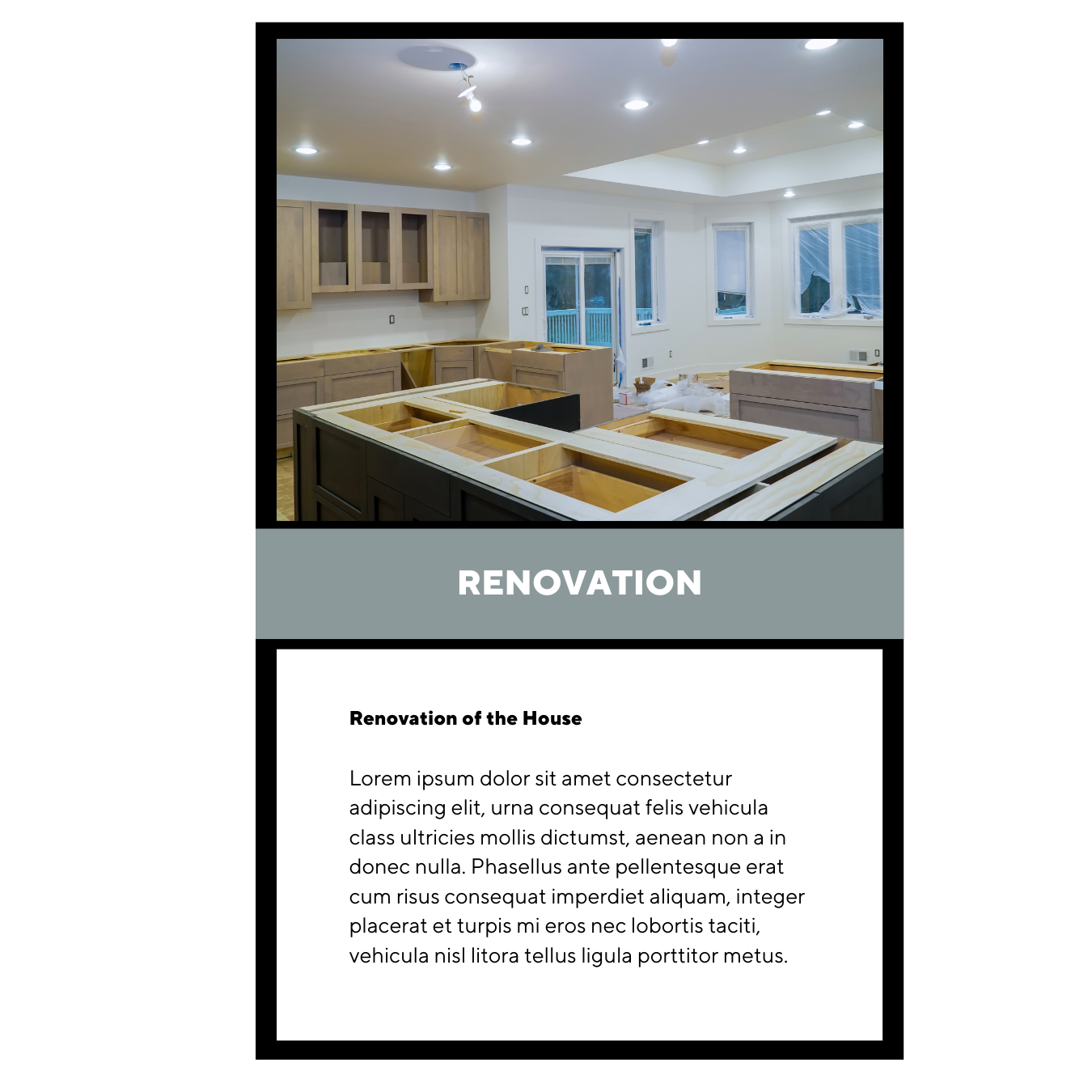
Reviews
There are no reviews yet.